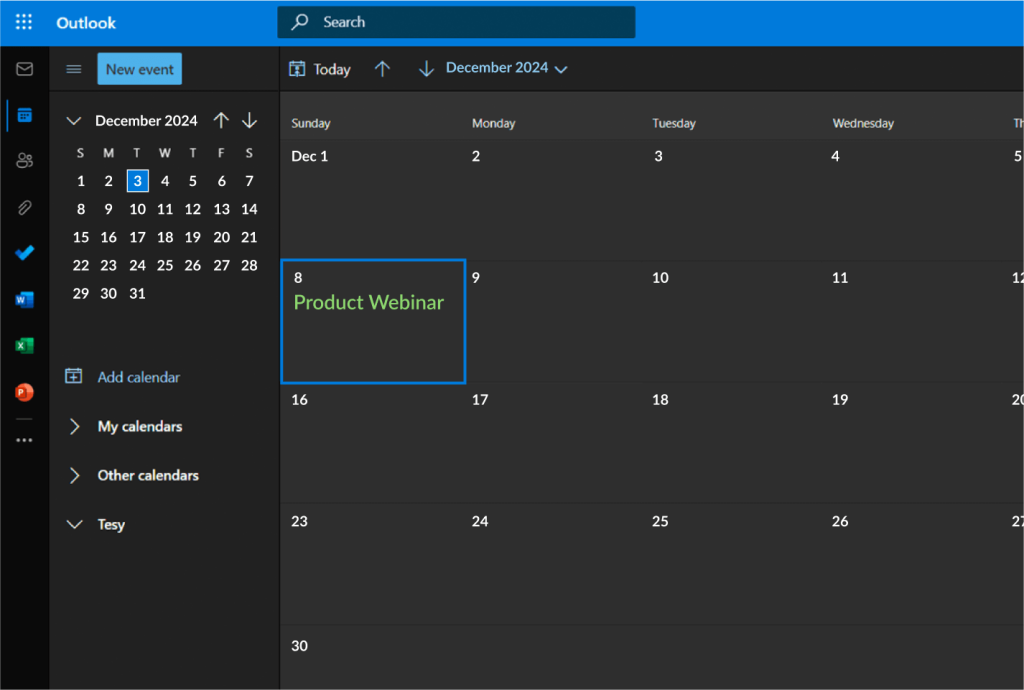In the bustling world of business, especially here in Nigeria, time is not just money – it’s opportunity, reputation, and peace of mind. Are you constantly feeling overwhelmed by your schedule? Missing deadlines, double-booking, or struggling to coordinate team meetings? You’re not alone. The digital age, while connecting us, can also drown us in a sea of appointments and tasks if not managed effectively.
That’s where intelligent time management tools become indispensable. At Casper Technologies, we understand the unique challenges businesses face in optimizing their daily operations. That’s why we champion powerful, integrated solutions like Zoho Workplace, with Zoho Calendar at its core, to help you reclaim your time and boost productivity.
Why Zoho Calendar is More Than Just a Datebook
Gone are the days when a calendar was just for noting down appointments. Zoho Calendar is a dynamic, collaborative hub designed to streamline your entire scheduling process. It’s not just about what you need to do, but when and with whom, all in one intuitive interface.
Here’s how you can leverage Zoho Calendar to organize your day and conquer your week, turning chaotic schedules into clear pathways to success:
- Effortless Scheduling at Your Fingertips:
- Quick Add: Create events in seconds by simply typing what you need.
- Drag-and-Drop: Easily reschedule events or adjust durations on the fly.
- Recurring Events: Set up daily stand-ups, weekly team meetings, or monthly reports once, and Zoho Calendar handles the rest, saving you countless clicks.
- Time Zones Made Simple: Perfect for businesses with international clients or remote teams, ensuring everyone is on the same page regardless of location.
- Never Miss a Beat with Smart Reminders:
- Customizable Alerts: Set reminders days, hours, or minutes before an event via email, in-app notifications, or even SMS.
- Multiple Reminders: For critical meetings or deadlines, set multiple alerts to ensure nothing slips through the cracks.
- Tasks & Events Integration: Link tasks directly to specific dates, ensuring your to-do list is always aligned with your calendar.
- Collaborate Seamlessly with Shared Calendars:
- Team Schedules: Create shared calendars for departments, projects, or entire teams. This is invaluable for coordinating shared resources, tracking project milestones, or simply seeing team availability at a glance.
- Check Availability: Before sending out meeting invites, quickly check the availability of attendees to find the perfect slot, minimizing back-and-forth emails.
- Delegation Made Easy: Assign tasks or appointments to others on a shared calendar, enhancing accountability and workflow visibility.
- The Power of Integration: Zoho Workplace Synergy: This is where Zoho Calendar truly shines, becoming the central nervous system of your digital workspace within Zoho Workplace:
- Zoho Mail: Turn an email into a calendar event with a single click – ideal for client requests or follow-ups.
- Zoho Cliq: Schedule meetings, set reminders, or share your availability directly from your chat conversations. No more switching apps!
- Zoho Projects/CRM: Sync project deadlines or client appointments from Zoho Projects or Zoho CRM directly into your calendar, giving you a holistic view of commitments.
- Zoho WorkDrive: Attach relevant documents, presentations, or meeting agendas directly to your calendar events, ensuring all necessary materials are at hand when you need them.
- Optimize Your Time, Optimize Your Life:
- Color-Coding: Assign different colors to personal, work, project, or client meetings for quick visual organization.
- Block Focus Time: Schedule “deep work” blocks in your calendar to protect your concentration from interruptions.
- Weekly Review: Dedicate a short time each week to review your upcoming schedule, identify potential conflicts, and adjust as needed.
Your Partner in Efficiency: Casper Technologies and Zoho
For businesses in Lagos, Abuja, and across Nigeria, embracing powerful tools like Zoho Calendar as part of a comprehensive Zoho Workplace suite can drastically improve operational efficiency and team coordination. It’s about leveraging technology to work smarter, not just harder.
At Casper Technologies, we don’t just sell software; we provide solutions. We specialize in helping businesses integrate, customize, and optimize Zoho products to fit their unique workflows. From setting up your shared calendars to integrating it seamlessly with your other Zoho Workplace apps, our expertise ensures you get the most out of your investment.
Ready to take control of your schedule and unlock new levels of productivity for your team? Let Casper Technologies guide you in transforming your time management with Zoho Calendar and the entire Zoho Workplace suite.
Contact us today to discuss how we can help your business thrive with smarter time management solutions!